Freelancing offers more flexibility and allows you to work from anywhere. But it can also be challenging to stay organized and productive. That's where the right tools come in.
In this article, we'll take a look at 16 essential tools that every freelancer could benefit from. These tools will help you with everything from managing your clients to improving your workflow.
Whether you're a new freelancer or you've been at it for a while, these tools will help you take your productivity to the next level.
I've included direct links, descriptions, and visuals so that you can get an initial impression of each tool right away.
1. ClientManager.io (Sponsored)
A client onboarding and management tool for freelancers and agencies. It helps you to streamline your client workflow, from initial contact to project completion.
It comes with features you need to effectively run your business:
Onboarding: Collect client information through a shareable URL.
Client Dashboard: Management with a user-friendly dashboard.
Calendar Dashboard: An overview of important events and tasks.
Tasks: Handle projects with a sleek and intuitive user interface.
Proposal Builder: Generate and e-sign proposals.
Contract Builder: Create and e-sign contracts for client agreements.
Collaboration: Enhance teamwork by tagging, mentioning, and assigning team members within tasks and client dashboards.
Time Tracking: Record task durations for cost-to-client calculations.
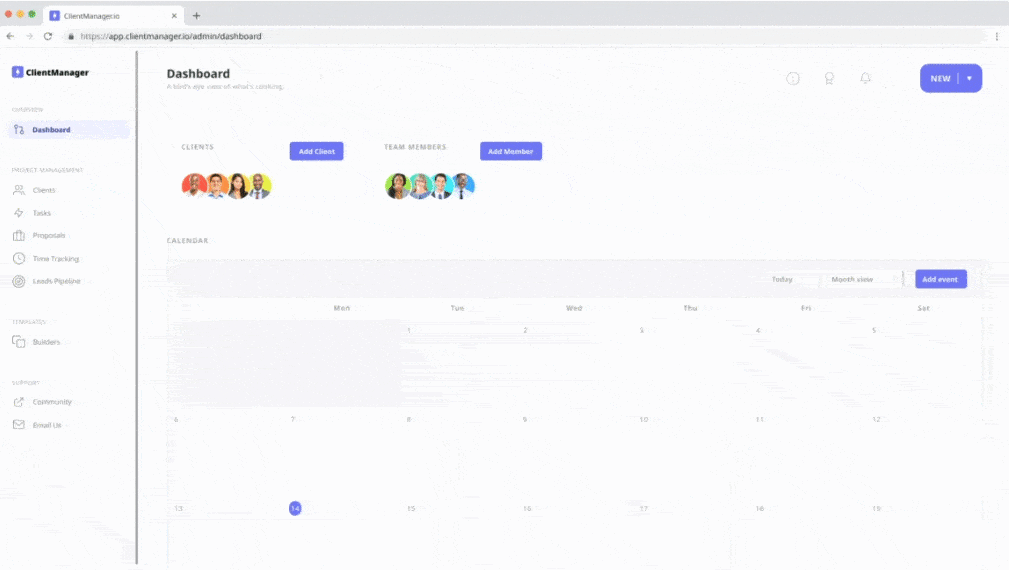
2. f.lux
A utility that changes the color temperature of your computer screen at night to make it easier on your eyes.
It reduces blue light exposure during the evening, promoting better sleep and reducing eye strain, enhancing productivity and well-being for those working from home or irregular hours.
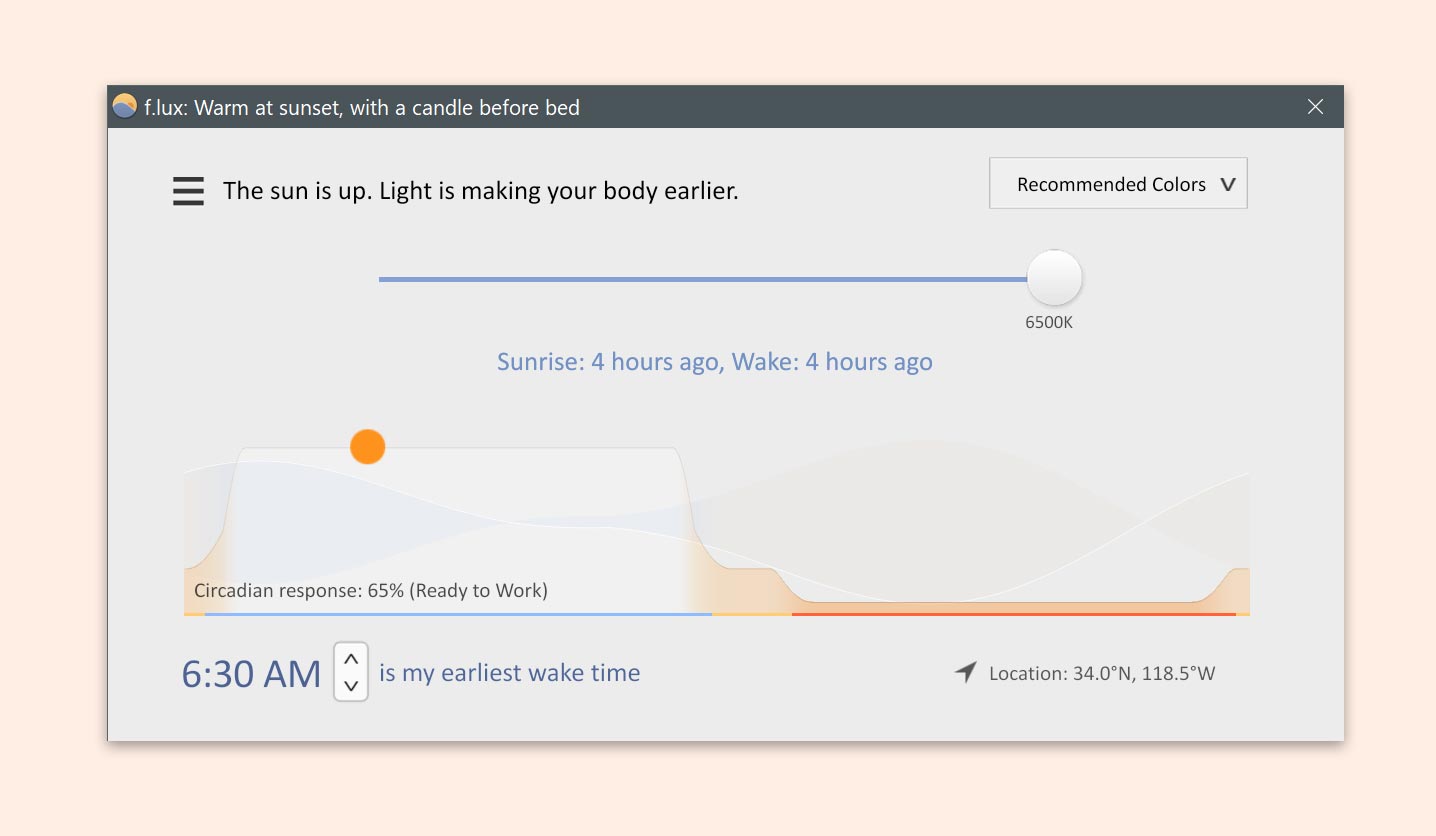
3. WorldTimeBuddy
A web app that simplifies scheduling and communication across different time zones, making it easier to coordinate meetings, deadlines, and collaborations with clients and team members worldwide.
This tool enhances efficiency and helps avoid scheduling conflicts, crucial for those working in distributed environments.

4. Grammarly
A writing assistant that can help freelancers and remote workers improve their writing. It can help to catch grammar mistakes, improve clarity, and make writing more concise.
Especially recommended if you are working with international clients and English is not your native language.

5. Hemingway
An editor that helps to simplify and improve your writing by highlighting complex sentences and errors, making your communication more clear.
For freelancers who rely on written communication, it enhances professionalism and ensures effective collaboration.
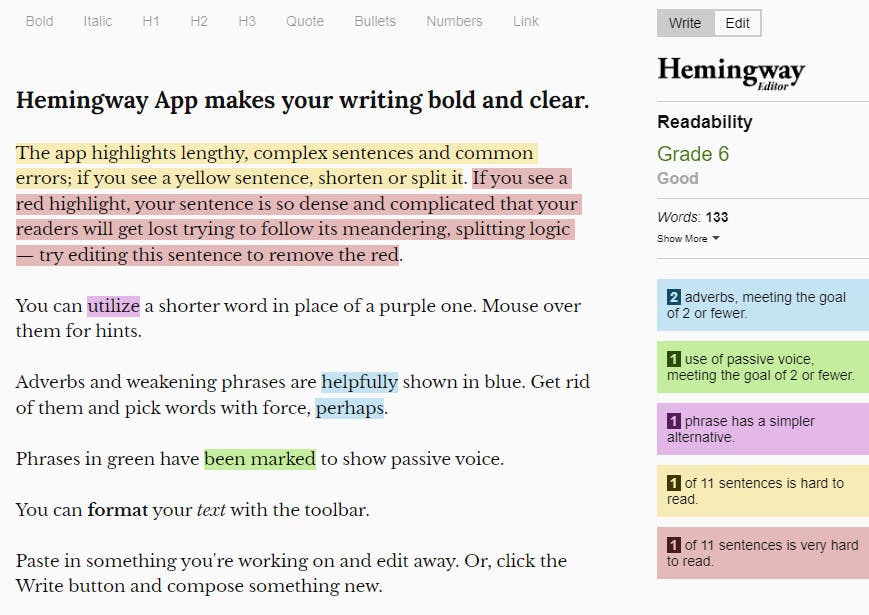
6. TextBlaze
An extension that allows users to save time by quickly inserting frequently used phrases, making communication and documentation more efficient.
This productivity tool is especially valuable for those who often are required to compose template-like blocks of text.

7. Lunacy
A user-friendly graphic design software that allows you to create stunning designs without any prior experience.
It comes with built-in tools for vectors, photos, UI kits, and more, making it a great solution for graphic design needs.
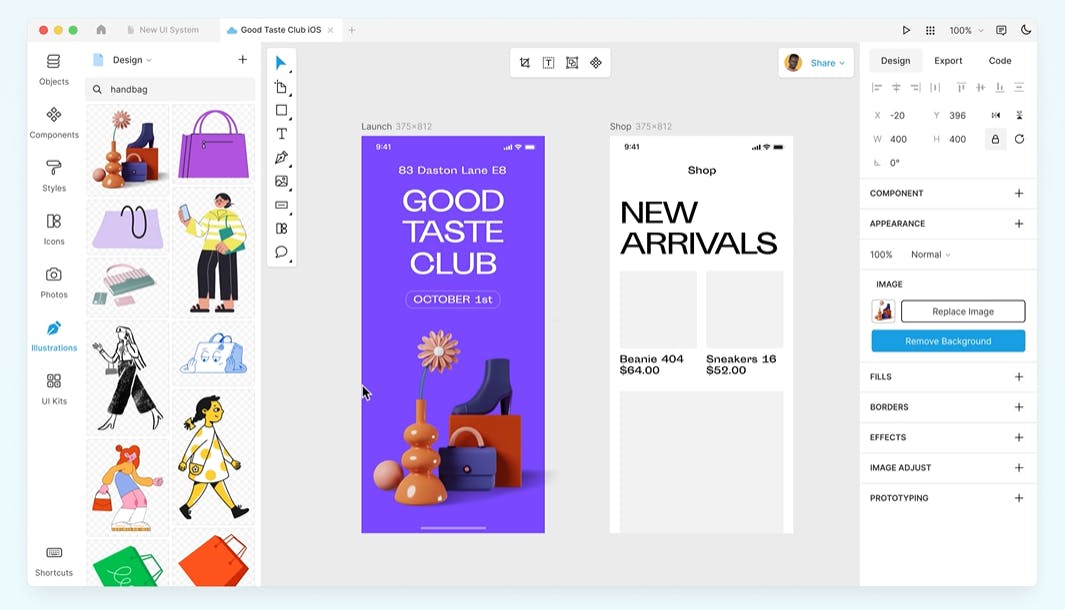
8. Bitwarden
A password manager that allows users to generate, save, and securely manage their login credentials.
It employs zero-knowledge encryption, ensuring that only users have access to their stored data.

9. Seafile
An open-source, self-hosted file sync and share solution that combines the convenience of cloud storage with control and security.
An excellent choice for individuals and organizations seeking robust file management and collaboration capabilities.

10. LightShot
A user-friendly screenshot tool for both Mac and Windows. Its primary benefit is enabling users to capture screenshots quickly and easily.
With just two button clicks, you can select any area on your desktop and capture a screenshot.
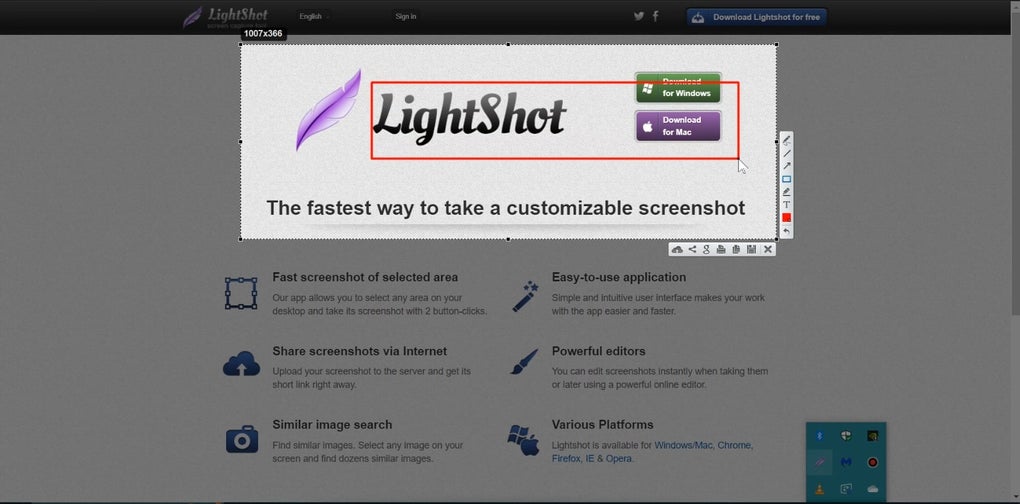
11. Miro
A visual collaboration platform to come up with creative ideas and build on them with the help of sticky notes, images, mind maps, videos, drawing capabilities, and a lot more.
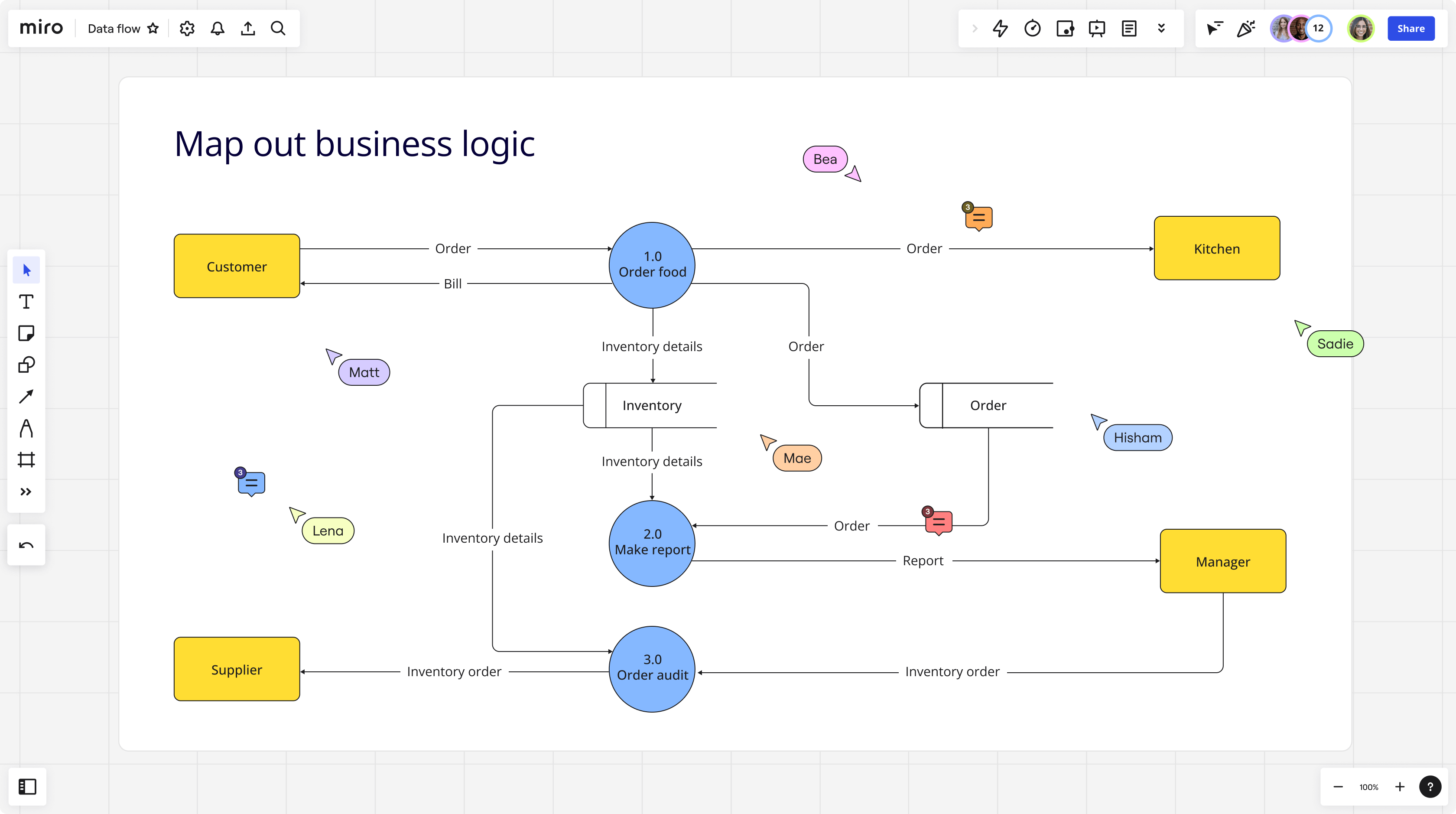
12. Mailbird
A feature-rich email client that simplifies email management, enhances productivity and provides valuable resources for effective online communication.
Perfect for remote workers managing multiple clients at the same time. The tool will allow you to categorize and search emails, as well as receive instant notifications, and a lot more.
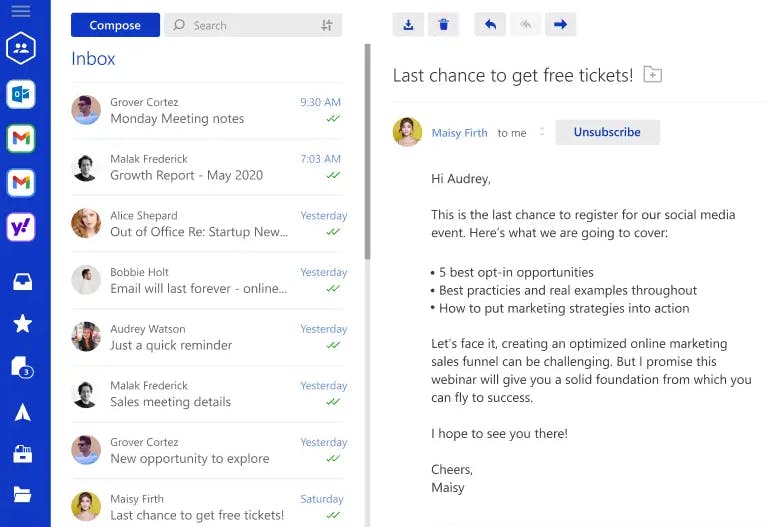
13. Rocket.chat
An open-source communication and collaboration platform.
It offers real-time chat, video conferencing, file sharing, and more, making it a powerful tool for any remote worker or distributed team.
14. OpenVidu
A video conferencing application with an open-source license, so you can adapt it to your needs and deploy it on the cloud or a personal server.
Provides features such as multiparty, screen share, chat, mosaic or dominant speaker layouts, device selection, and virtual background.

15. TinyWow
A convenient online toolbox that leverages AI technology to offer a variety of utilities for writing, PDF manipulation, and image editing, all while maintaining user privacy.
Get free versions of hundreds of valuable utilities you usually pay for.

16. Momentum
An extension to achieve your goals more consistently. Featuring to-do lists, weather, daily photos, and encouraging quotes.
Replace the new tab page with a personal dashboard to help you get focused, stay organized, and keep motivated to achieve your goals.
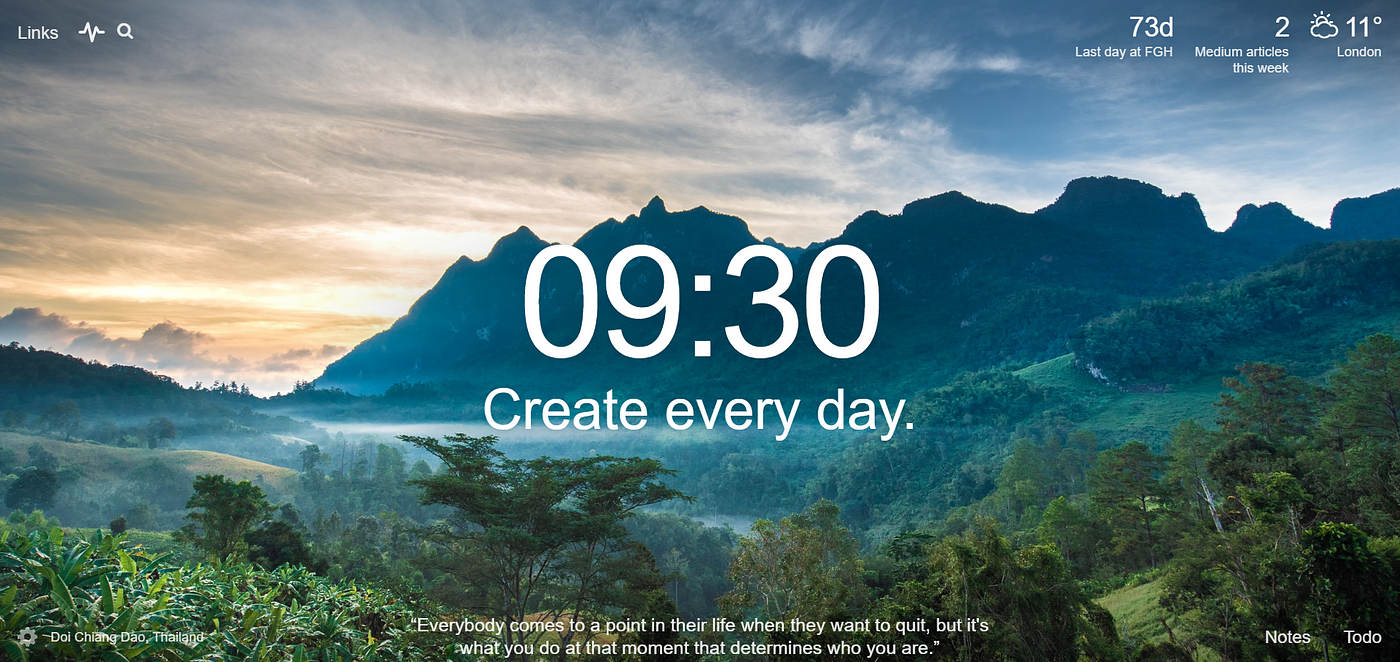
Writing has always been my passion and it gives me pleasure to help and inspire people. If you have any questions, feel free to reach out!
Connect me on Twitter, LinkedIn, and GitHub!
Visit my Blog for more articles like this.
