In today's fast-paced digital world, we're all on a mission to conquer the productivity mountain, managing an array of tasks, deadlines, and to-do lists.
At the same time finding the right tools to boost your workflow can be overwhelming and time-consuming in our already busy schedules.
I've curated 16 tools from website management and content creation to design apps, coding utilities, automation tools, and much more that will save you time.
I've included direct links, descriptions, and visuals so that you can get an initial impression of each extension right away.
1. OneEntry CMS (Sponsored)
OneEntry is a headless Content Management System (CMS) designed to boost your productivity for website content creation and management experience.
This cloud-based solution offers a robust set of features:
Ease of use for everyone: OneEntry provides a user-friendly interface that is easily understandable for users without any technical background.
Intuitive data entry: The interface is intuitive, providing a clear logic for user interaction, and simplifying the overall process of managing applications. It makes it easy for users to input information quickly and accurately.
Real-time collaboration: It supports real-time collaboration, allowing multiple users to work on the same data simultaneously. This feature promotes teamwork and ensures data consistency.
Data validation: OneEntry includes robust data validation and quality checks to minimize errors and ensure that entered data meets specified criteria. This contributes to maintaining accurate and reliable datasets.
Customization options: Users can create and customize data entry forms based on their needs. This flexibility enables organizations to tailor the platform to their unique data collection requirements.
Security and accessibility: OneEntry leverages cloud technology, providing secure storage for entered data. Users can access the platform from anywhere with an internet connection.
2. Hoppscotch
An open-source API development web app that simplifies and accelerates API testing and development.
It offers a visual interface for crafting and sending HTTP requests, aiding developers in building and debugging APIs efficiently.

3. IFTTT
Stands for "If This Then That," IFTTT is an automation app that connects different apps and services to create automated workflows.
Users can define triggers and actions to automate various tasks across multiple platforms, enhancing productivity and connectivity.
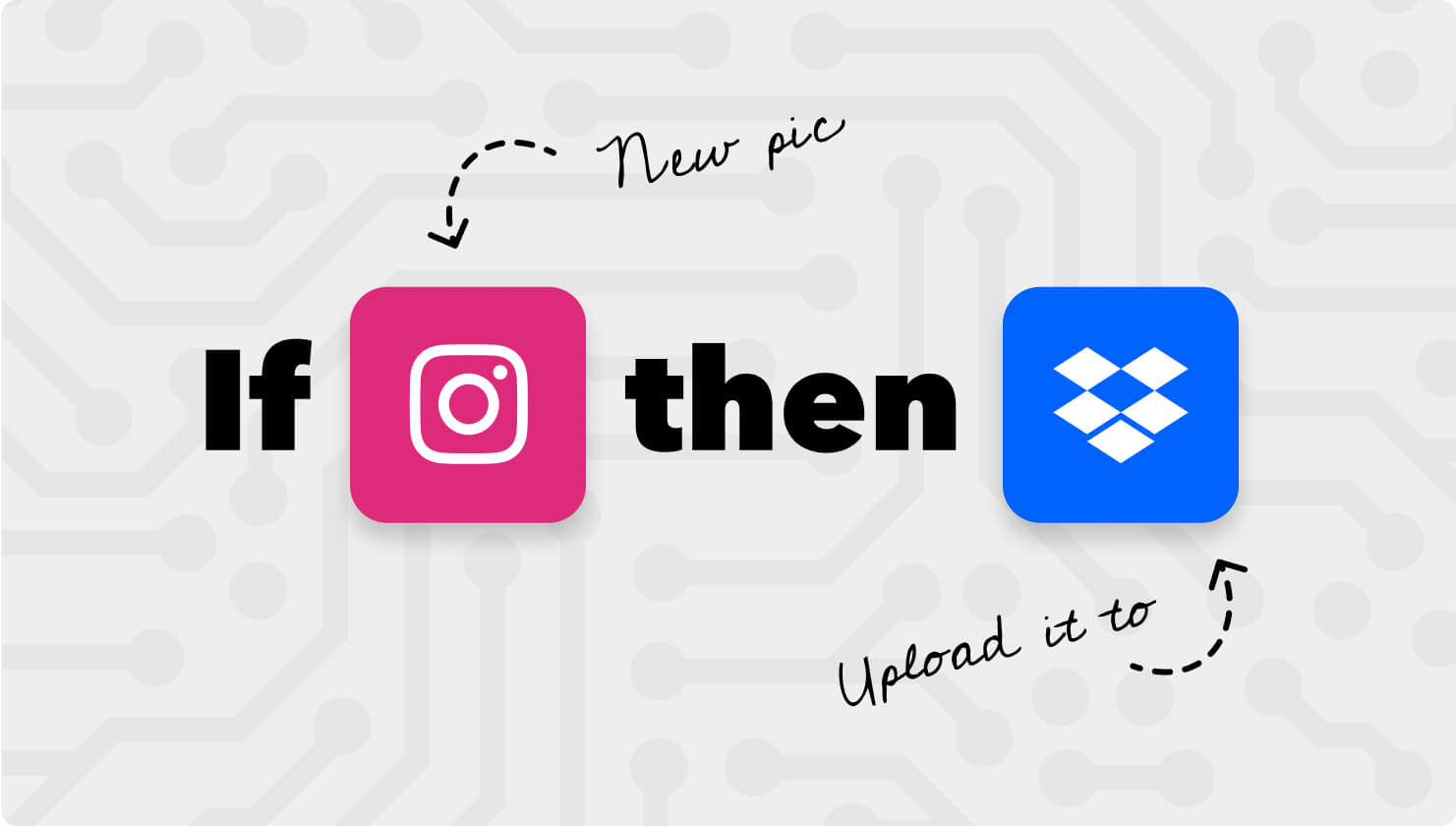
4. Zapier
A web automation app that enables users to create automated workflows (Zaps) between various apps.
It facilitates the seamless transfer of information and actions between different online tools, streamlining business processes.

5. Hypefury
A social media automation app designed for scheduling and automating social media marketing activities.
It helps users save time, create value, and grow their audience faster through efficient social media management.
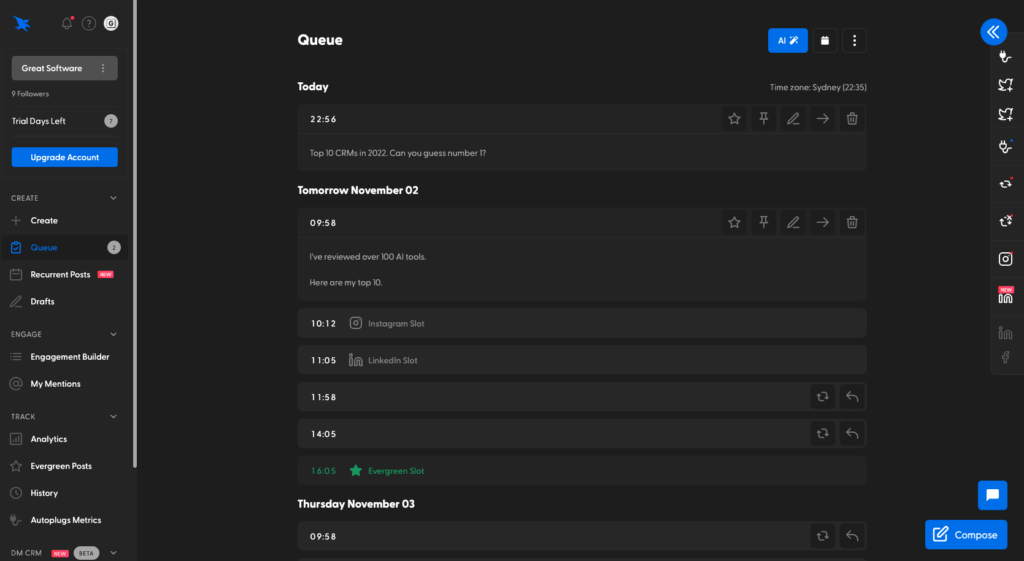
6. Monday
A work management app that assists teams in planning, tracking, and managing projects.
It provides a collaborative space for teams to enhance communication and productivity, especially in project management offices.
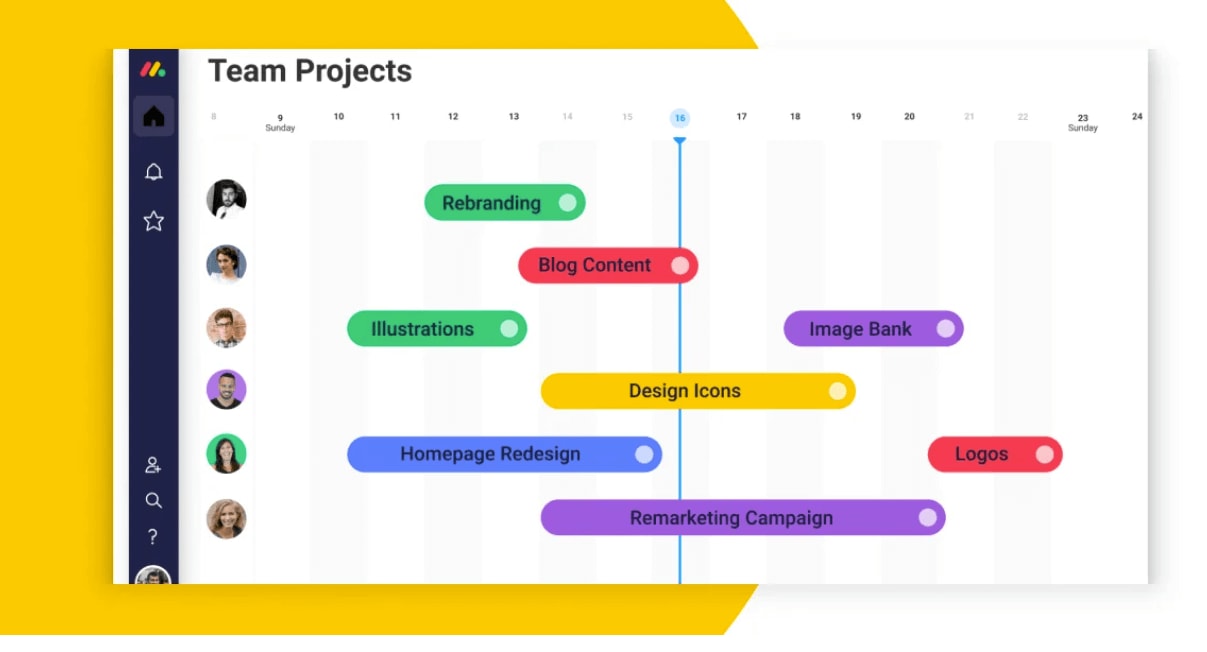
7. Calendly
A scheduling tool used to organize and automate meetings with prospects, customers, and recruits.
It simplifies the scheduling process by allowing users to share their availability and enables others to book time slots accordingly.
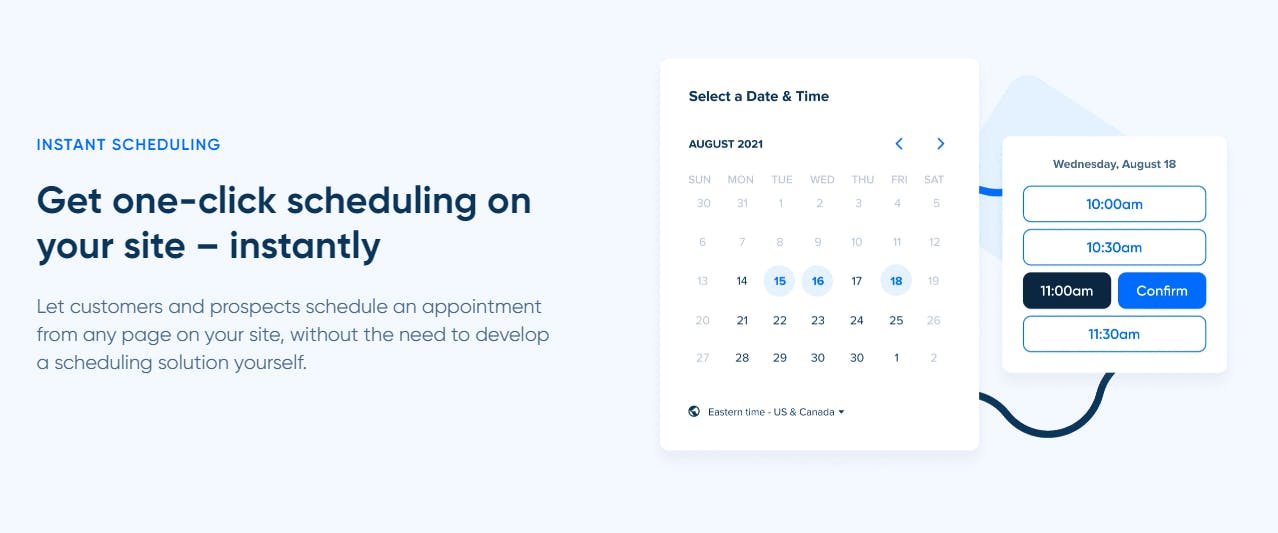
8. StackEdit
An in-browser Markdown editor that allows users to write and edit Markdown documents for blogs, publications, documentation, and so on.
It offers a distraction-free writing environment allowing you to focus on the actual writing a be more productive.
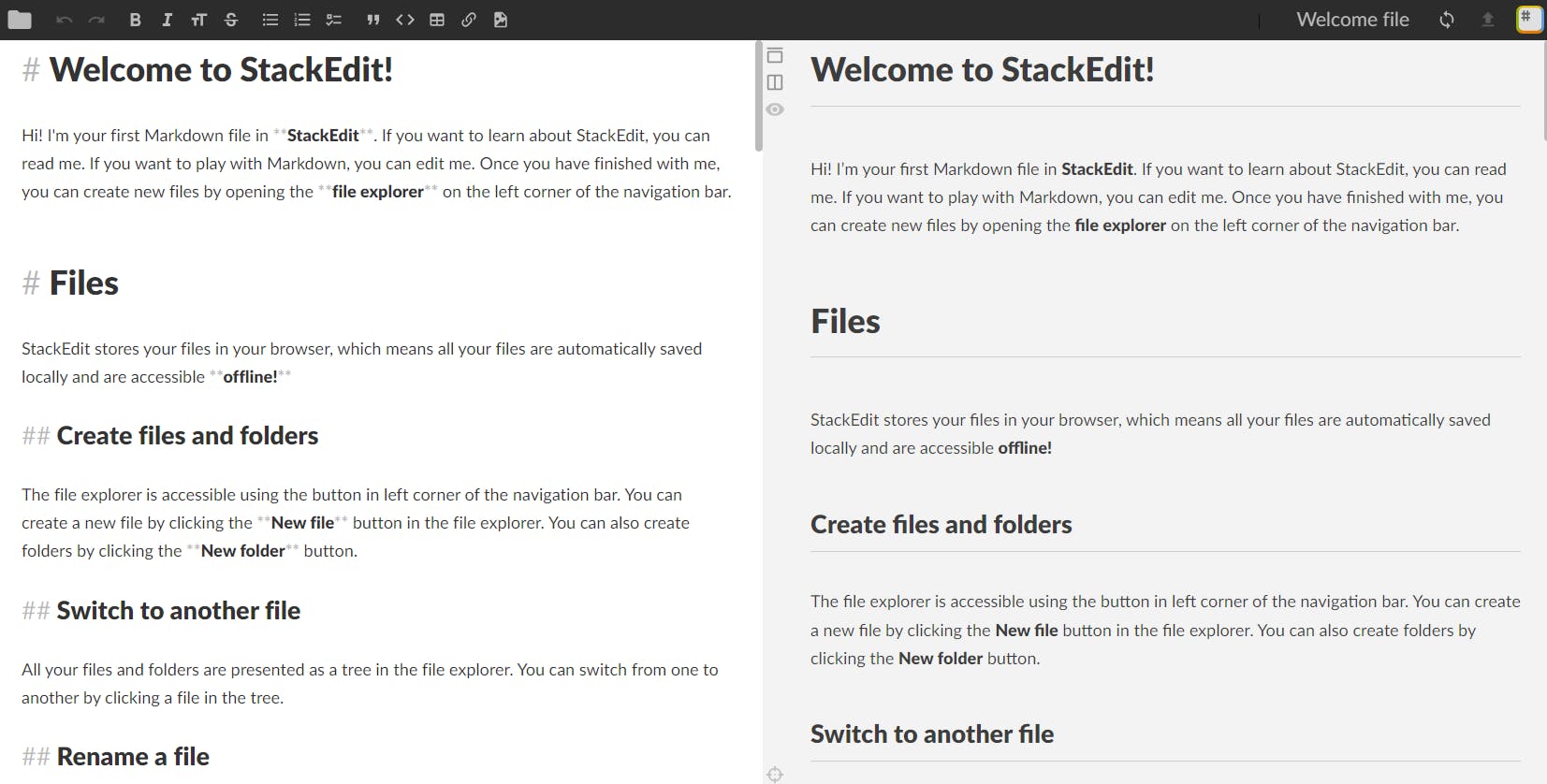
9. QuillBot
An AI-powered paraphrasing tool that helps users rewrite or rephrase content.
It's useful for improving the originality and diversity of written content without you taking hours to rephrase the content yourself.

10. Happy Hues
A color palette inspiration website that provides aesthetically pleasing color combinations for design projects.
Designers can quickly explore and choose color schemes to enhance the visual appeal of their work with just a single click.
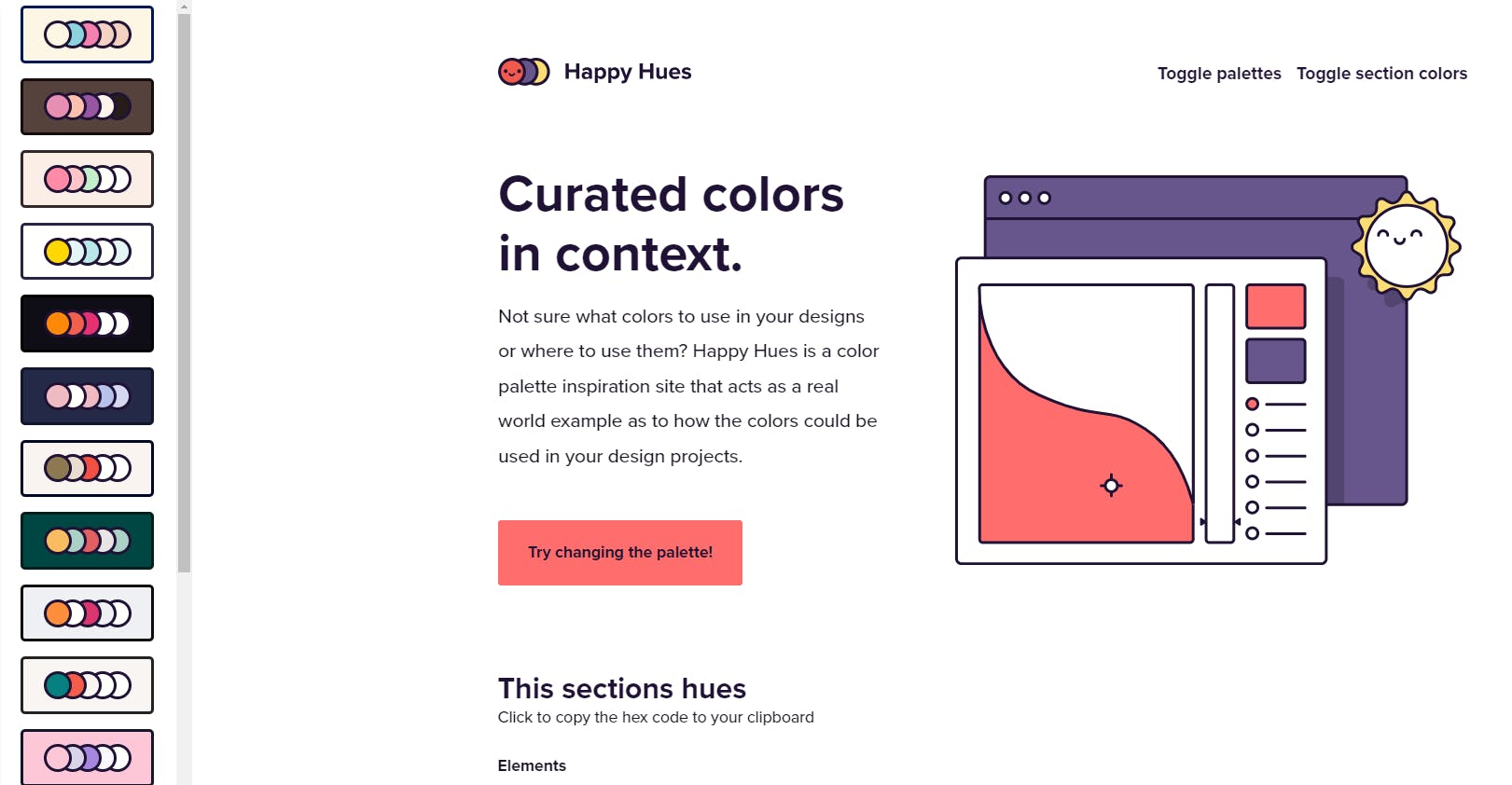
11. Penpot
An open-source design and prototyping platform that allows collaborative design work for maximum productivity and efficiency.
It supports the creation of user interfaces, wireframes, and interactive prototypes.

12. Airtable
A cloud-based collaboration platform that combines the features of a spreadsheet and a database.
It allows users to organize and track information, making it versatile for various use cases, from project management to content planning.

13. Todoist
A popular task management and organization tool.
Todoist helps users create and manage tasks, set deadlines, and organize projects to enhance productivity.
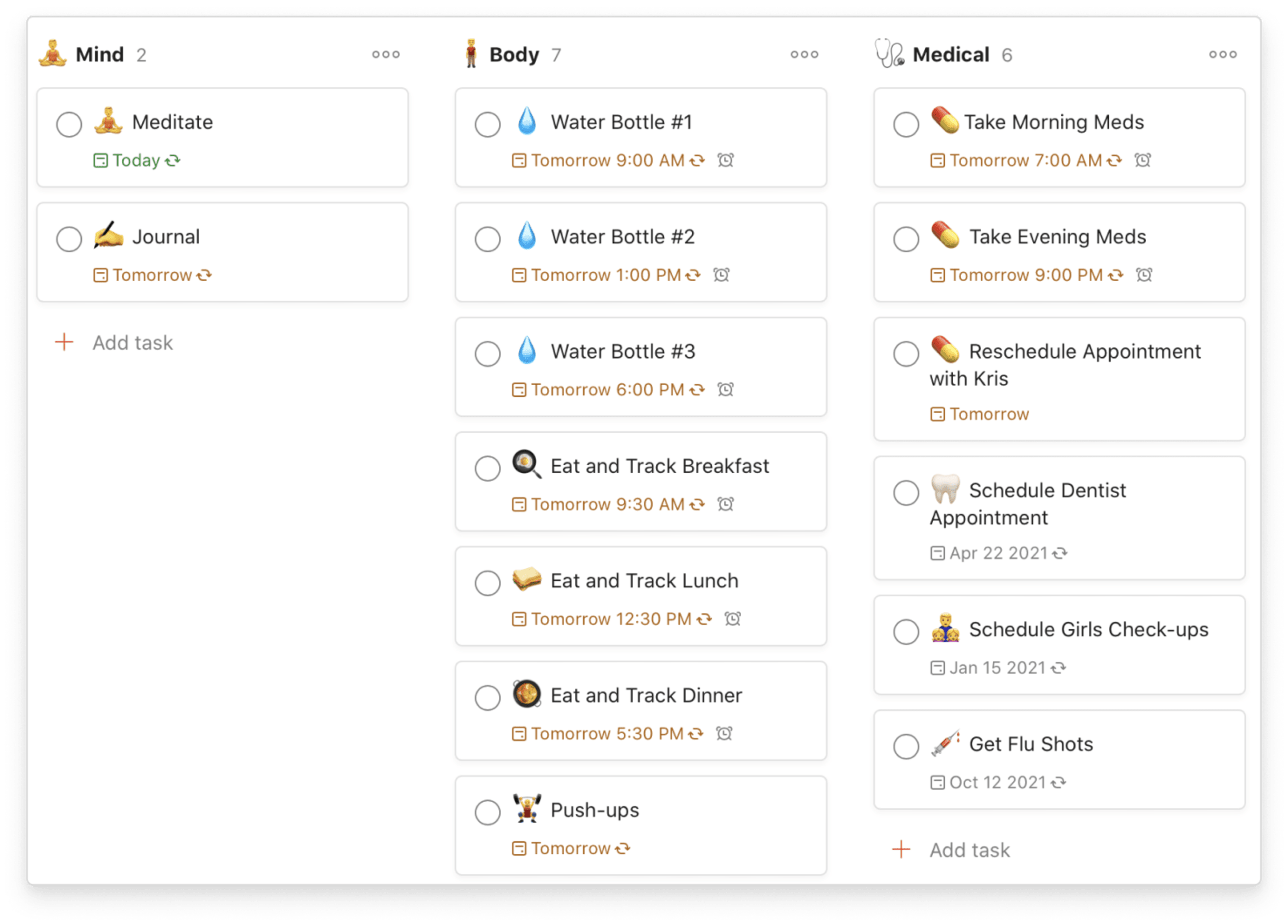
14. Smartmockups
A tool for creating realistic mockups of websites and apps.
It simplifies the design process by allowing users to showcase their work in a visually appealing and professional manner.

15. Invoicely
An online invoicing and billing platform for freelancers and small businesses.
It streamlines the invoicing process, helps track expenses, and facilitates efficient financial management.

16. DevTunes FM
A project of mine, an online radio designed for busy developers.
It now hosts 50+ various stations, 10 different themes, a recently played list, keyboard shortcuts, custom settings, and a lot more.

Writing has always been my passion and it gives me pleasure to help and inspire people. If you have any questions, feel free to reach out!
Make sure to receive the best resources, tools, productivity tips, and career growth tips I discover by subscribing to my newsletter!
